| | Just Computers |  |
|
|
|
| Author | Message |
|---|
richard09

Posts : 4264
Join date : 2013-01-16
 |  Subject: Re: Just Computers Subject: Re: Just Computers  Tue May 22, 2018 6:58 am Tue May 22, 2018 6:58 am | |
| |
|
  | |
_Howard
Admin

Posts : 8734
Join date : 2013-01-16
Age : 79
Location : California
 |  Subject: Re: Just Computers Subject: Re: Just Computers  Wed May 30, 2018 2:12 pm Wed May 30, 2018 2:12 pm | |
| About six months ago, when the news about the Intel processor viruses came out, I checked my computer with an Intel tool and got this:  A couple of days ago, I finally got the nerve to let Dell update the processor, bios, and other software. Now, the Intel tool gives me this: 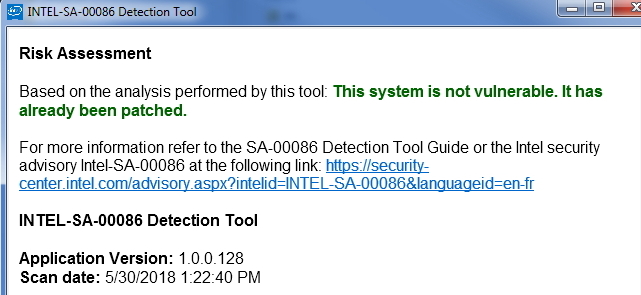 There is another tool for checking for the viruses called InSpectre. After installing the patches, it gives me this:  Notice the "SLOWER" label for Performance. This indicates that the patches may affect the computer's speed. The program also provides an informative note about this:  In other words, Microsoft is using these viruses as a tool for forcing people to get Windows 10. Fuck 'em. I looked at the results of a small performance program that comes with Windows 7. It's been a long time since this program was run, and these are the old numbers:  I ran the program again after the patches were installed, and got these numbers:  The only numbers that fell were video-related and could easily be the result of a couple of updates to the video drivers. The Hard Disk rating jumped because of the change to SSD. But overall I don't see any reason to be concerned about a loss of performance because of the patches (I haven't yet installed the new processor microcode - too scary). So Microsoft can take their Windows 10 and shove it. |
|
  | |
NoCoPilot

Posts : 20363
Join date : 2013-01-16
Age : 70
Location : Seattle
 |  Subject: Re: Just Computers Subject: Re: Just Computers  Mon Jun 04, 2018 3:09 pm Mon Jun 04, 2018 3:09 pm | |
| On May 13 my automated backup failed. I have Apple's TimeMachine which automatically does an incremental backup every (I think?) 2 hours, erasing the oldest backup but keeping several dozen. In theory you can fall back to any incremental whenever anything goes south.
I didn't think much of it. I rebooted my computer, restarted the 2Tb external drive, waited to see if it was fixed.
It wasn't. Continued to get failure notices daily.
When I had some spare time, I clicked on the 2Tb drive and poked around. It was readable, and showed no errors. Everything looked normal.
So I turned off the backup utility.
Last weekend I decided to look at it again. Turned the backup back on, got a couple failed backup notices, read the drive, nothing out of the ordinary found. Unplugged the drive & set it aside.
Bought a replacement 2Tb drive. These days they all seem to be portable drives instead of desktop drives, but oh well.
The new drive was not recognized by my computer. It just beeped. Drive utilities would not see it as a drive.
Took it back to the store as defective.
Bought a new drive today, 3TB (the smallest desktop drive I could find). It came up on boot, but shows as a 1Tb drive.
WTF is going on? |
|
  | |
NoCoPilot

Posts : 20363
Join date : 2013-01-16
Age : 70
Location : Seattle
 |  Subject: Re: Just Computers Subject: Re: Just Computers  Mon Jun 04, 2018 3:32 pm Mon Jun 04, 2018 3:32 pm | |
| When trying to look at the new drive, it's greyed out in DiskUtility. It says it is "unmounted."
(I didn't have to mount any of my other external hard drives.)
There is a "mount" button in DiskUtility.
It doesn't seem to do anything.
WTF. |
|
  | |
_Howard
Admin

Posts : 8734
Join date : 2013-01-16
Age : 79
Location : California
 |  Subject: Re: Just Computers Subject: Re: Just Computers  Mon Jun 04, 2018 4:04 pm Mon Jun 04, 2018 4:04 pm | |
| How are you connecting the drives to the computer?
I have a backup program that backs up a small set of files every day at 4:00 pm. It backs up the files to another internal drive. Once a week, I hook up an external drive (it's really an internal drive, but I just use an sata-to-usb cable) and back up portions of all three internal drives - typically about 80 GB. Never had a failure in two years.
Wish I had something to help you. but I have no idea.
|
|
  | |
NoCoPilot

Posts : 20363
Join date : 2013-01-16
Age : 70
Location : Seattle
 |  Subject: Re: Just Computers Subject: Re: Just Computers  Mon Jun 04, 2018 4:20 pm Mon Jun 04, 2018 4:20 pm | |
| DiskUtility now sees it as a 3Tb drive. Says it is a "USB External Physical Volume, Mac OS Extended" which all sounds right. DiskUtility says it is unmounted, with zero kilobytes available. Turned off all my music. When I hit the "Mount" button the drive does spin up (there are no lights or on-screen indicators, just some vibration). But after 20 seconds of spinning it just shuts down again without changing anything. Grrr. Online search returns this: - Quote :
- Important Mac OSX information to know before you get started My Book / My Passport and easystore drives that are sold as “PC” drives, or are setup for a PC file system, will either not be recognized by macOS or will appear as a write-protected drive. In order to make a drive compatible with a Mac that is formatted for Windows, you will need to re-partition and re-format to a Mac OSX format before the drive will work on the Mac system. See Answer ID 3865: How to Partition and Format a WD Drive on Windows and macOS for assistance in reformatting the drive.
I didn't have to do this with any other drive. WTF. |
|
  | |
_Howard
Admin

Posts : 8734
Join date : 2013-01-16
Age : 79
Location : California
 |  Subject: Re: Just Computers Subject: Re: Just Computers  Mon Jun 04, 2018 4:45 pm Mon Jun 04, 2018 4:45 pm | |
| I will not use external drives that come in an enclosure. They are not all the same. They have additional hardware in the interface that may not be compatible with your computer or software. Buy yourself a bare drive, an sata-to-usb cable (with 12v power, if needed), and eliminate that possible problem.
Of course, this has nothing to do with your original problem, where the drive worked fine for a while. It is possible that you have an error in one or more of the files on your original drive, preventing the software from executing properly.
|
|
  | |
NoCoPilot

Posts : 20363
Join date : 2013-01-16
Age : 70
Location : Seattle
 |  Subject: Re: Just Computers Subject: Re: Just Computers  Mon Jun 04, 2018 6:40 pm Mon Jun 04, 2018 6:40 pm | |
| My new drive is a Western Digital MyBook 25EE 3.0Tb external hard drive, serial number 574343374B37545245364548.
My other 3Tb external drive is a Western Digital MyBook 25EE, serial number 574343344E3656484B343953.
In other words they're identical. I did not have to reformat the first one, it worked first time right out of the box.
They're both "Partition Map Type: GPT (GUID Partition Table)"
Okay, this is interesting: there is one difference between them, looking at their device profiles. The new one says "File System: HFS+." The old one says "File System: ExFAT." |
|
  | |
NoCoPilot

Posts : 20363
Join date : 2013-01-16
Age : 70
Location : Seattle
 |  Subject: Re: Just Computers Subject: Re: Just Computers  Mon Jun 04, 2018 8:12 pm Mon Jun 04, 2018 8:12 pm | |
| What fresh hell is this?
I went to burn a CD and iTunes cannot find the burning software anymore. Still using all the drives I've always used (there was no software on the backup drive [which still isn't working] and I've burned CDs since I removed it anyway...)
JFC.
[Edit: Nevermind. I'd unplugged the CD drive to plug in the new hard drive. Oops.] |
|
  | |
_Howard
Admin

Posts : 8734
Join date : 2013-01-16
Age : 79
Location : California
 |  Subject: Re: Just Computers Subject: Re: Just Computers  Tue Jun 05, 2018 11:10 am Tue Jun 05, 2018 11:10 am | |
| - NoCoPilot wrote:
- Okay, this is interesting: there is one difference between them, looking at their device profiles. The new one says "File System: HFS+." The old one says "File System: ExFAT."
HFS+ is an old Apple file system which was replaced a year or two ago; it only works on Apple OS. ExFAT is a file system that can be used on both windows and Apple. I don't think the format of the drive should be causing you any problems, but... I would format the external drive as ExFAT. Have you tried using a different USB port for the external drive? |
|
  | |
NoCoPilot

Posts : 20363
Join date : 2013-01-16
Age : 70
Location : Seattle
 |  Subject: Re: Just Computers Subject: Re: Just Computers  Tue Jun 05, 2018 12:45 pm Tue Jun 05, 2018 12:45 pm | |
| |
|
  | |
_Howard
Admin

Posts : 8734
Join date : 2013-01-16
Age : 79
Location : California
 |  Subject: Re: Just Computers Subject: Re: Just Computers  Tue Jun 05, 2018 1:10 pm Tue Jun 05, 2018 1:10 pm | |
| - You wrote:
When I had some spare time, I clicked on the 2Tb drive and poked around. It was readable, and showed no errors. Everything looked normal.
Last weekend I decided to look at it again. Turned the backup back on, got a couple failed backup notices, read the drive, nothing out of the ordinary found. Did you try writing to the backup drive. or just read it? Are you using a USB hub or connecting directly to the Mac? If you have a hub, try without it. Looking around the net, I find you're not the only one who has problems with Time Machine. One guy got it working again by turning off Snapshot, whatever that is. Does Time Machine give you a definition of the error, or just say, "Oops"? |
|
  | |
NoCoPilot

Posts : 20363
Join date : 2013-01-16
Age : 70
Location : Seattle
 |  Subject: Re: Just Computers Subject: Re: Just Computers  Fri Jun 08, 2018 5:03 am Fri Jun 08, 2018 5:03 am | |
|
- The disk is greyed out. Cannot read or write to it
- Tried both thru the hub and direct
- Not using Snapshot
- Basically just Oops
I decided to put my big boy pants on this morning and repartition the drive as ExFAT. Took all of ten seconds. Now the drive is readable. Now TimeMachine is scheduled to back up to it. Dunno why I was so scared to do this. |
|
  | |
NoCoPilot

Posts : 20363
Join date : 2013-01-16
Age : 70
Location : Seattle
 |  Subject: Re: Just Computers Subject: Re: Just Computers  Fri Jun 08, 2018 8:45 am Fri Jun 08, 2018 8:45 am | |
| - Quote :
- Backup
2.45 TB of 3 TB available
Oldest backup: Today, 6:50 AM
Latest backup: Today, 7:47 AM
Next backup: When disk is connected
Time Machine keeps:
- Local snapshots as space permits
- Hourly backups for the past 24 hours
- Daily backups for the past month
- Weekly backups for all previous months
The oldest backups are deleted when your disk becomes full. Holy crap, two backups consumed 550 gigs! |
|
  | |
_Howard
Admin

Posts : 8734
Join date : 2013-01-16
Age : 79
Location : California
 |  Subject: Re: Just Computers Subject: Re: Just Computers  Fri Jun 08, 2018 10:25 am Fri Jun 08, 2018 10:25 am | |
| Are you just backing up one drive? How much data on it?
|
|
  | |
NoCoPilot

Posts : 20363
Join date : 2013-01-16
Age : 70
Location : Seattle
 |  Subject: Re: Just Computers Subject: Re: Just Computers  Fri Jun 08, 2018 2:17 pm Fri Jun 08, 2018 2:17 pm | |
| I think(?) I'm just backing up the internal 3Tb fusion drive. It has 2.58Tb available. |
|
  | |
_Howard
Admin

Posts : 8734
Join date : 2013-01-16
Age : 79
Location : California
 |  Subject: Re: Just Computers Subject: Re: Just Computers  Fri Jun 08, 2018 3:03 pm Fri Jun 08, 2018 3:03 pm | |
| As you have a new (empty) target drive for your backup, it should have backed up everything, which makes the 550 GB update seem correct. Can you look at a log file and see how much data was backed up on each of the two backups you have done since installing the new drive? I would guess that the first of the two backups copied the 550 GB and the second one just made small, incremental changes. Of course, I don't know what type of backup process you are using. Is it incremental, differential, or something else that Apple has come up with?
|
|
  | |
_Howard
Admin

Posts : 8734
Join date : 2013-01-16
Age : 79
Location : California
 |  Subject: Re: Just Computers Subject: Re: Just Computers  Thu Jun 14, 2018 1:17 pm Thu Jun 14, 2018 1:17 pm | |
| - NoCoPilot wrote:
- Okay, this is interesting: there is one difference between them, looking at their device profiles. The new one says "File System: HFS+." The old one says "File System: ExFAT."
I found this on the WD specs page for the My Book: - Quote :
- Formatted exFAT for out-of-the-box compatibility with Windows and Mac. Operating System: Windows 10, Windows 8.1 or Windows 7 operating systems. macOS High Sierra, Sierra (10.12), El Capitan (10.11) operating systems (reformatting required). Note: Compatibility may vary depending on user’s hardware configuration and operating systems and requires reformatting for Time Machine
Amazon's ad pages for the drive show: - Quote :
- SYSTEM COMPATIBILITY: Windows 10, Windows 8, Windows 7. Requires reformatting for Mac OS X operating system.
Strange that the new drive you got had an Apple format when WD says they are shipped exFAT and Amazon says they are incompatible with Apple. I wonder if you got a used drive (it has been known to happen with Amazon). (all highlighting mine) |
|
  | |
NoCoPilot

Posts : 20363
Join date : 2013-01-16
Age : 70
Location : Seattle
 |  Subject: Re: Just Computers Subject: Re: Just Computers  Thu Jun 14, 2018 3:19 pm Thu Jun 14, 2018 3:19 pm | |
| Not Amazon. BestBuy.
I'm happy with it now, it works flawlessly. |
|
  | |
_Howard
Admin

Posts : 8734
Join date : 2013-01-16
Age : 79
Location : California
 |  Subject: Re: Just Computers Subject: Re: Just Computers  Sun Jun 24, 2018 4:17 pm Sun Jun 24, 2018 4:17 pm | |
| - _Howard wrote:
- Here's one for you.
Every time I use the Home Depot web site, I lose my internet connection and my DSL connection.
I've tried it about a dozen times in the past few weeks, and it always does it.
That's fucking bizarre.
I spent the last two days corresponding with Firefox support about this problem. Got the normal responses about rebooting this and that, updating this and that, but no real help. I have had the same problem with this one web site on two computers, using four different versions of Firefox. I installed Firefox on my phone, and had the same problem when I was connecting via wi-fi. I have a wired-and-wireless router which feeds the DSL modem. No matter whether I used a wired connection or wi-fi, I had the problem. I connected one computer directly to the modem, eliminating the router, and had the same problem. Firefox provides some web developer tools, so I decided to try debugging the problem myself. Eureka! Took me about fifteen minutes and I found a problem with the Firefox tracking protection communicating with the DNS server. I was, of course, using the default DNS server for the AT&T ISP. I went into the router and changed to a different DNS server. Problem went away. And it is now much faster connecting to a page. Fucking AT&T! |
|
  | |
NoCoPilot

Posts : 20363
Join date : 2013-01-16
Age : 70
Location : Seattle
 |  Subject: Re: Just Computers Subject: Re: Just Computers  Sun Jun 24, 2018 5:30 pm Sun Jun 24, 2018 5:30 pm | |
| That's a good one, mate. Seems exceedingly odd that a DNS server would interact with tracking software in that way. Not exactly what they're supposed to do. |
|
  | |
_Howard
Admin

Posts : 8734
Join date : 2013-01-16
Age : 79
Location : California
 |  Subject: Re: Just Computers Subject: Re: Just Computers  Mon Jun 25, 2018 12:27 pm Mon Jun 25, 2018 12:27 pm | |
| It's exactly what it's supposed to do - in one manner or another. DNS servers do a lot more than just provide an IP number for a URL. Here is a short explanation.Google this and browse until you have it burned into your brain. |
|
  | |
_Howard
Admin

Posts : 8734
Join date : 2013-01-16
Age : 79
Location : California
 |  Subject: Re: Just Computers Subject: Re: Just Computers  Tue Jul 03, 2018 5:39 pm Tue Jul 03, 2018 5:39 pm | |
| I have been accustomed to losing my internet connection several times a day for years now. Since I changed the DNS server, I have not lost the connection once. Fucking AT&T.
|
|
  | |
_Howard
Admin

Posts : 8734
Join date : 2013-01-16
Age : 79
Location : California
 |  Subject: Re: Just Computers Subject: Re: Just Computers  Fri Jul 13, 2018 2:49 pm Fri Jul 13, 2018 2:49 pm | |
| Well, I still haven't lost the internet connection since the DNS change.
I have also noticed that the download speeds are better and more stable.
In the past, if I downloaded a big file - anything more than a couple hundred megabytes - the download speed would fall significantly after a coupled of minutes, down to dial-up speed. That is no longer happening.
What the fuck has AT&T been doing? |
|
  | |
NoCoPilot

Posts : 20363
Join date : 2013-01-16
Age : 70
Location : Seattle
 |  Subject: Re: Just Computers Subject: Re: Just Computers  Fri Jul 13, 2018 3:57 pm Fri Jul 13, 2018 3:57 pm | |
| What's your speed now?
Mine: (via Ookla)
Ping: 14 ms
Download: 236.97 mbps
Upload: 11.92 mbps |
|
  | |
Sponsored content
 |  Subject: Re: Just Computers Subject: Re: Just Computers  | |
| |
|
  | |
| | Just Computers |  |
|
